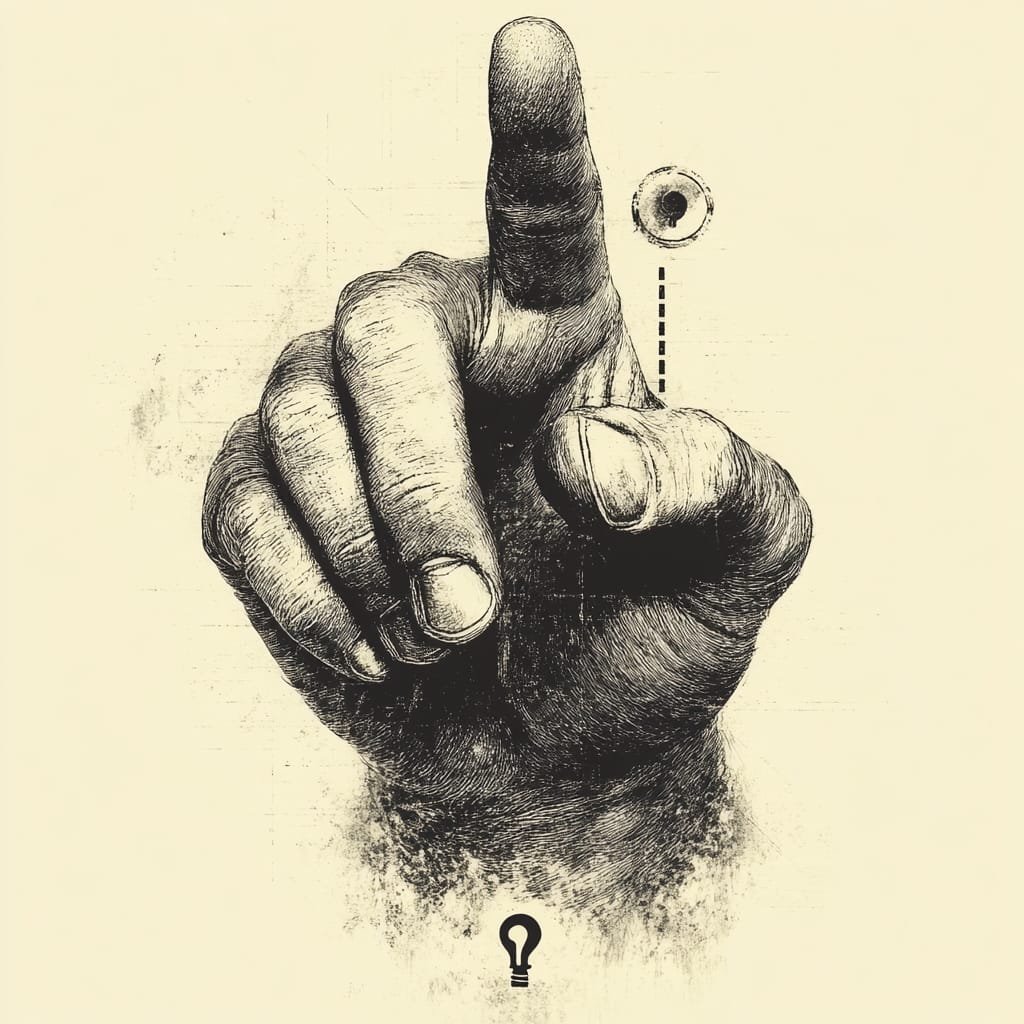Apple has officially rolled out iOS 18.2, packed with groundbreaking features to redefine how we interact with our iPhones. While this update includes several exciting changes, the standout enhancements fall under the umbrella of Apple Intelligence—a suite of AI-powered tools designed to make your device more intelligent, more intuitive, and more creative than ever.
From creating custom emojis to generating images with text prompts, iOS 18.2 showcases Apple’s dedication to integrating advanced artificial intelligence into its ecosystem. Here’s everything you need to know about the latest update and why Apple Intelligence is stealing the show.
What Is Apple Intelligence?
Apple Intelligence in iOS 18.2 represents a significant leap forward in AI-driven functionality. These features enhance creativity, productivity, and real-world interaction by leveraging cutting-edge machine learning and natural language processing capabilities. With tools like Genmoji, Image Playground, and Visual Intelligence, Apple is making its devices more personalized and engaging.
Let’s take a closer look at these innovative features.
Key Apple Intelligence Features in iOS 18.2
1. Genmoji: Create Personalized Emojis
Say goodbye to generic emojis! With Genmoji, users can now design their own custom emojis directly from the keyboard. Whether you want an emoji that perfectly captures your mood or one that represents a unique idea, Genmoji makes it possible.
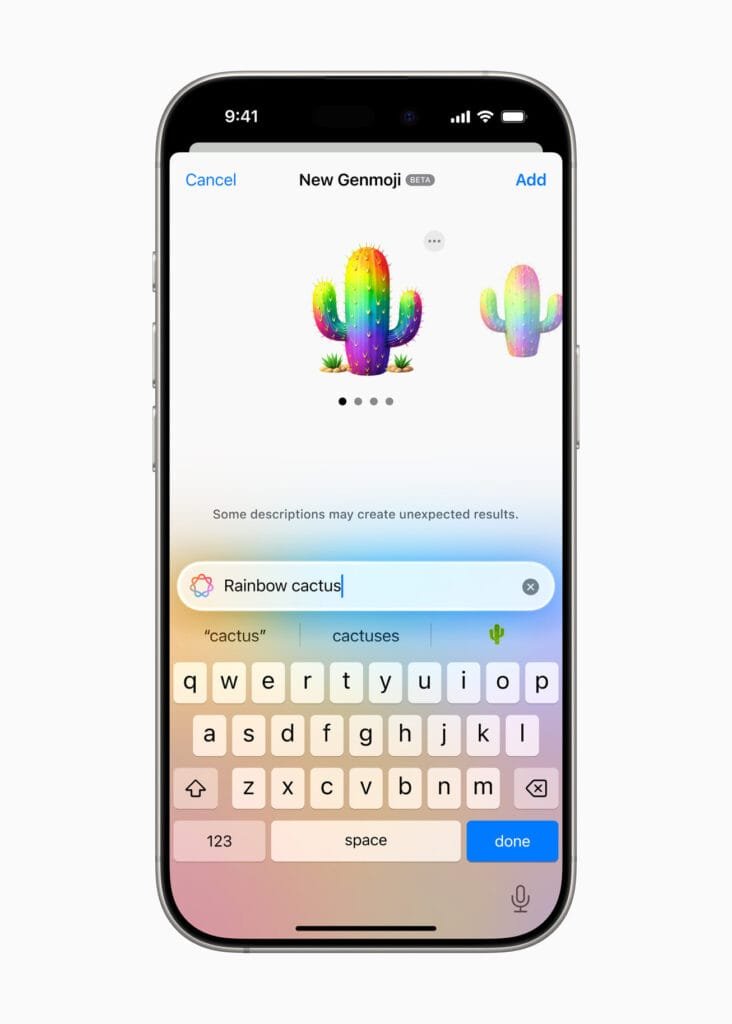
How It Works: Simply access Genmoji from your keyboard, describe what you want (e.g., “a happy cat wearing sunglasses”), and watch as your personalized emoji comes to life.
Why It’s Exciting: This feature adds a layer of creativity and individuality to everyday communication, making texts and social media posts more expressive than ever.
2. Image Playground: Unleash Your Creativity
The new Image Playground app allows users to generate stunning visuals using text prompts or existing photos. Whether you want to create artwork, memes, or unique designs, this tool provides endless possibilities.
- Key Features:
- Generate images by describing what you want (e.g., “a futuristic city at sunset”).
- Modify existing photos with AI-powered edits or artistic styles.
- Experiment with different visual effects for professional-quality results.
- Why It Matters: Image Playground empowers users to bring their ideas to life without needing advanced design skills or software.
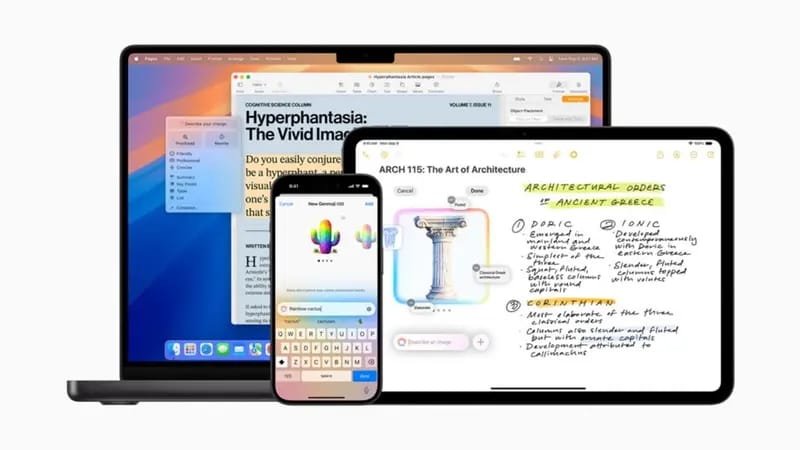
3. Visual Intelligence: Augmented Real-World Insights
Visual Intelligence takes real-world interaction to the next level by providing instant information about your surroundings through your iPhone’s camera.
- Use Cases:
- Identify plants, animals, or landmarks in real-time.
- Get instant translations of text in foreign languages.
- Access detailed information about objects or products by simply pointing your camera at them.
- Why You’ll Love It: This feature transforms your iPhone into a powerful tool for exploration and learning, bridging the gap between the digital and physical worlds.
ChatGPT Integration: Smarter Siri and Writing Tools
Another major highlight of iOS 18.2 is the integration of ChatGPT into Siri and Writing Tools. This collaboration brings conversational AI capabilities directly to Apple devices, allowing users to:
- Ask complex questions and receive detailed answers.
- Generate content such as emails, essays, or creative writing effortlessly.
- Enjoy more natural conversations with Siri, thanks to improved context awareness.
By combining ChatGPT’s advanced language processing with Apple’s intuitive interface, this feature makes interacting with your device faster, smarter, and more productive.

Other Noteworthy Updates in iOS 18.2
While Apple Intelligence takes center stage, iOS 18.2 also includes several other enhancements:
- Photos App Improvements: Enjoy frame-by-frame video scrubbing for precise editing and disable auto-looping playback for better control over video content.
- Find My App Upgrades: Share the location of lost items via links that others can use to help locate them.
- Mail App Redesign: Improved categorization makes managing emails easier than ever.
Device Compatibility
It’s worth noting that while iOS 18.2 is available for all devices capable of running iOS 18, some features—such as Apple Intelligence—are exclusive to newer models like the iPhone 16 series and iPhone 15 Pro models. This ensures optimal performance for these advanced tools. (See the end of this post for a more detailed list).
How to Download iOS 18.2
Ready to experience these exciting new features? Updating your device is simple:
- Go to Settings > General > Software Update.
- Tap “Download and Install” if the update is available.
- If you don’t see it yet, don’t worry—it may take some time to roll out globally.

Why Apple Intelligence Matters
The introduction of Apple Intelligence in iOS 18.2 marks a pivotal moment in Apple’s journey toward creating smarter devices. These features aren’t just about adding flashy tools—they’re about enhancing how we interact with technology daily:
- Creativity Unleashed: Tools like Genmoji and Image Playground empower users to express themselves in new ways.
- Real-Time Insights: Visual Intelligence bridges the gap between the digital and physical worlds by providing valuable information instantly.
- Smarter Interactions: ChatGPT integration ensures that Siri and other writing tools are more helpful than ever before.
Apple sets a new standard for what mobile operating systems can achieve by focusing on personalization, creativity, and practicality.
Conclusion
iOS 18.2 isn’t just another software update—it’s a glimpse into the future of AI-powered mobile experiences. With innovative features like Genmoji, Image Playground, Visual Intelligence, and ChatGPT integration, this update has something for everyone—from creatives looking for inspiration to tech enthusiasts eager for smarter interactions.
As Apple continues to push the boundaries of artificial intelligence while maintaining its commitment to privacy and security, it’s clear that iOS 18.2 is more than an upgrade—it’s a revolution in how we use our devices.
So what are you waiting for? Update your device today and explore all that Apple Intelligence has to offer!
List of Compatible Devices
Disclaimer: This post contains affiliate links to Amazon. If you click on one of these links and make a purchase, I may earn a small commission at no additional cost to you. Your support helps keep this site running and allows me to create content like this. Thank you!
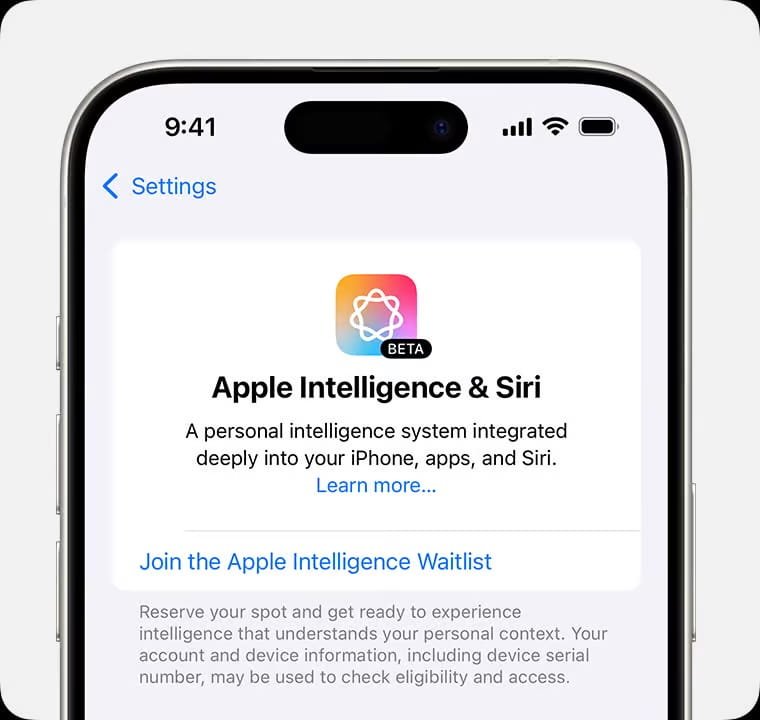
Apple’s iOS 18.2 update introduces advanced AI-driven features, but their availability varies based on device compatibility. Here’s a breakdown:
Devices Compatible with iOS 18.2:
• iPhone SE (2nd generation and later)
These devices support the iOS 18.2 update, providing access to general enhancements and security updates.
Devices Supporting Advanced AI Features:
• iPhone 15 Pro and 15 Pro Max
The new AI capabilities, such as Genmoji, Image Playground, and ChatGPT integration with Siri, are exclusive to these models due to their advanced hardware.
Devices NOT Supporting Advanced AI Features:
• iPhone XR
• iPhone XS and XS Max
• iPhone 11 series
• iPhone 12 series
• iPhone 13 series
• iPhone 14 series
• iPhone 15 and 15 Plus
• iPhone SE (2nd generation and later)
While these models can install iOS 18.2, they lack the necessary hardware to utilize the advanced AI features.
Summary:
All devices from the iPhone XR onwards can run iOS 18.2, benefiting from general improvements. However, to experience the full suite of AI-driven features, an iPhone 15 Pro, 15 Pro Max, or any model from the iPhone 16 series is required.
Refer to Apple’s official support page for a detailed list of compatible devices.