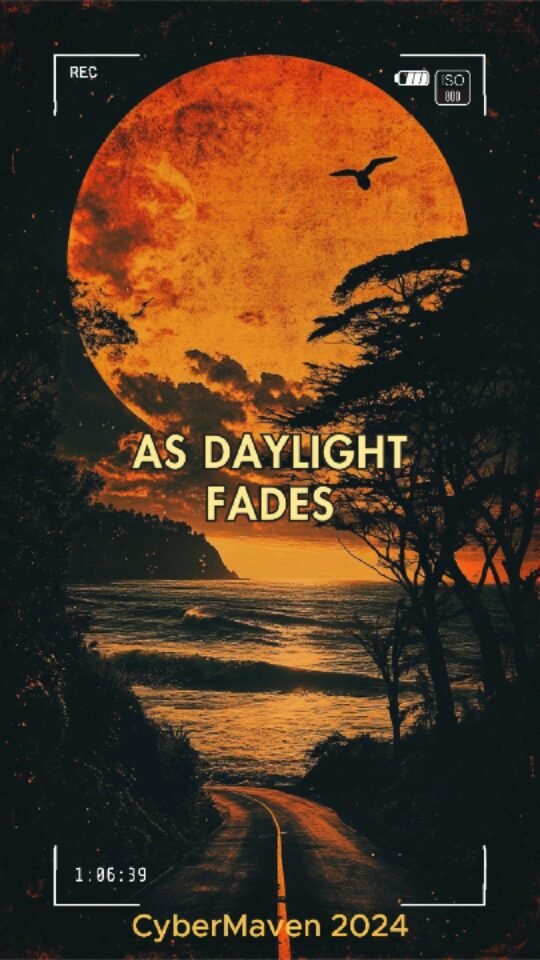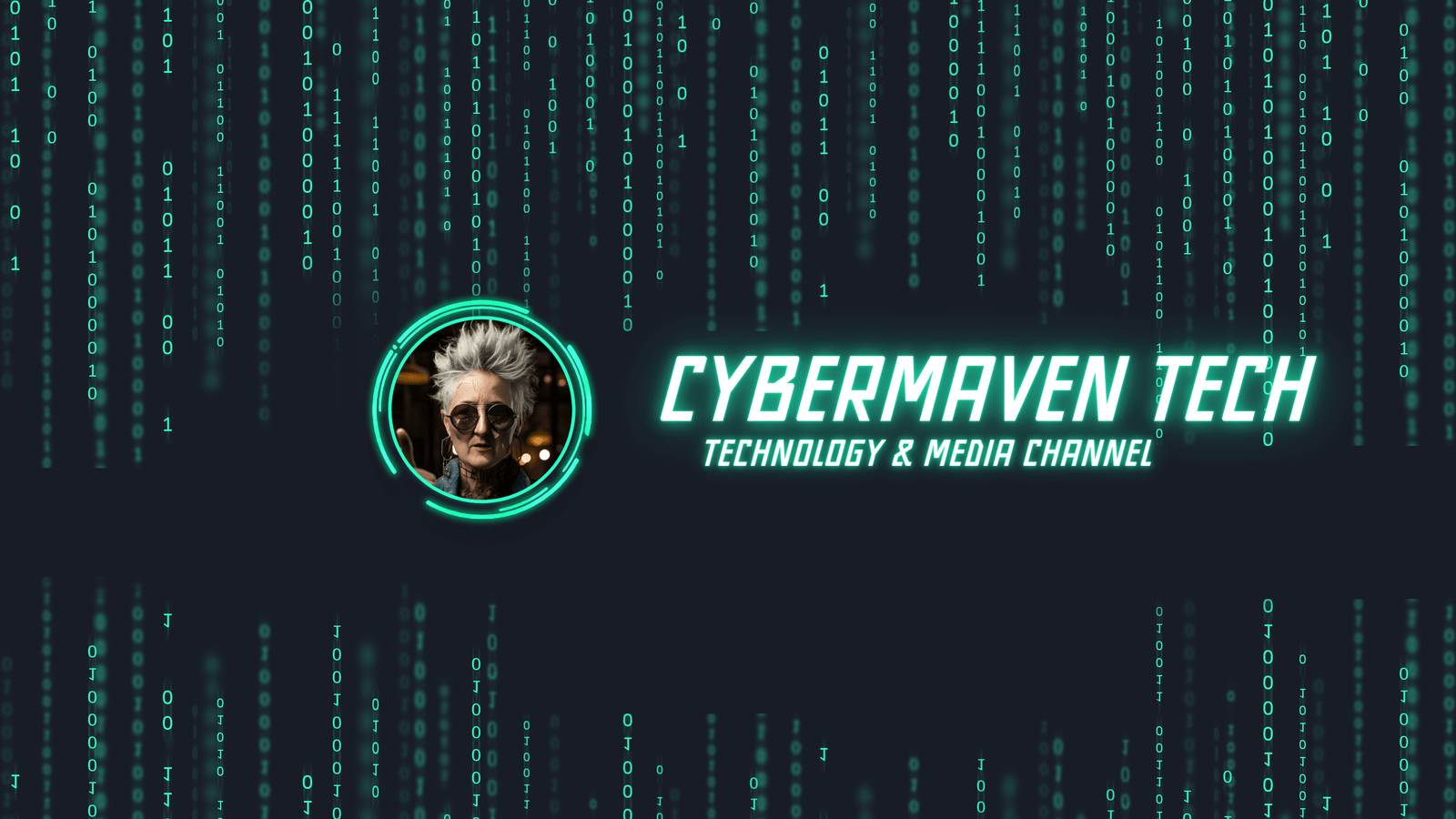Deactivating Threads profile: Deactivating a Threads profile is different from deleting it. When you deactivate your profile, it hides your profile and its content from other users. However, your Instagram account remains active. You can reactivate your Threads profile at any time by following the same steps to deactivate it. Here are the steps to deactivate your Threads profile:
- Open the Threads app and go to your profile.
- Tap the settings icon in the top right corner of your profile.
- Select ‘Account’.
- Tap ‘Deactivate Profile’.
- Press the ‘Deactivate Threads profile’ button.
Deleting Threads profile: Deleting a Threads profile removes the account permanently after 30 days. If you delete your Threads profile, your Instagram account will not be affected. Here are the steps to delete your Threads profile:
- Open the Instagram app and go to your profile.
- Tap the settings icon in the top right corner of your profile.
- Select ‘Security’.
- Tap ‘Threads’.
- Select ‘Delete Threads Account’.
- Follow the prompts to confirm the deletion.