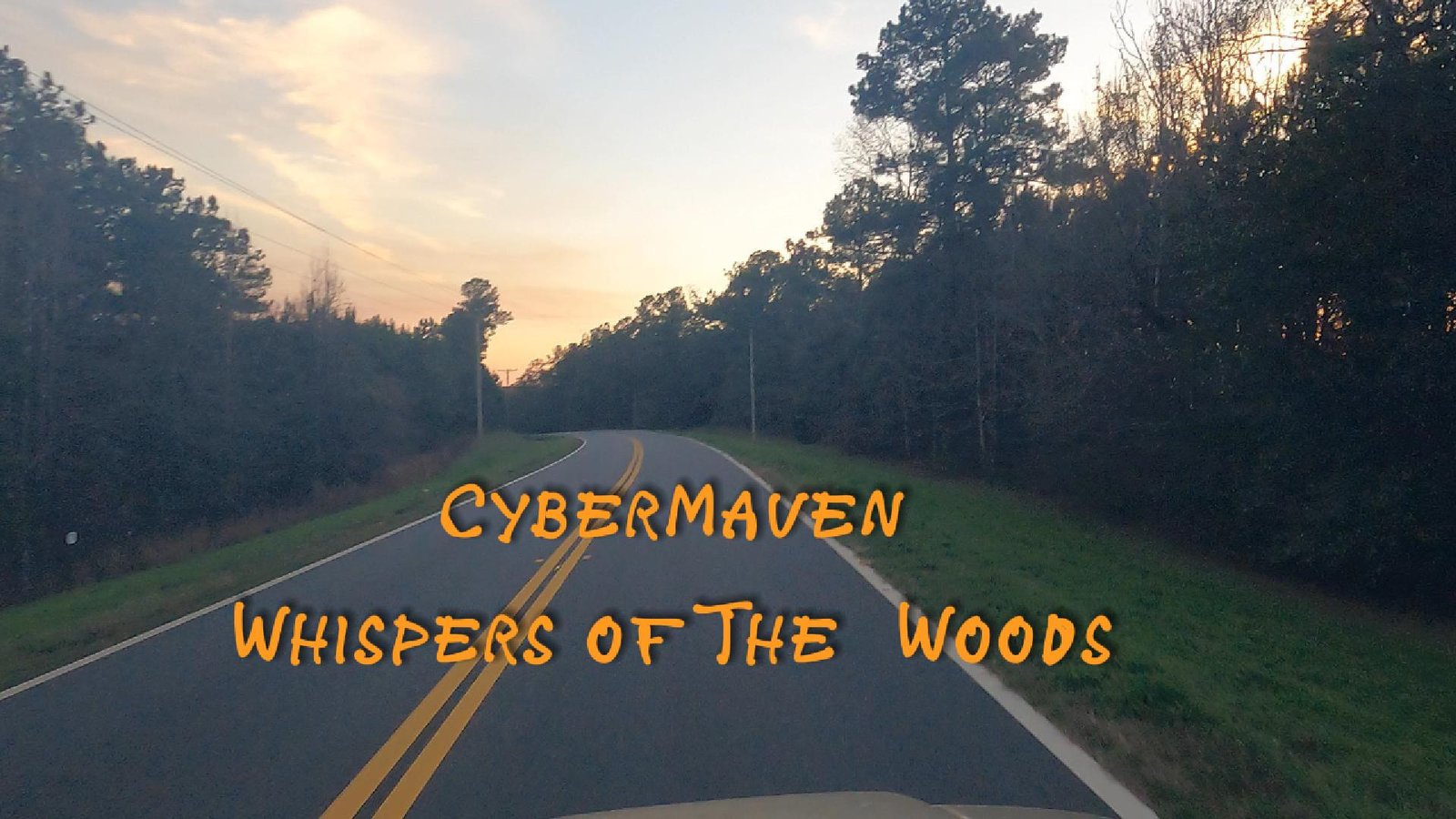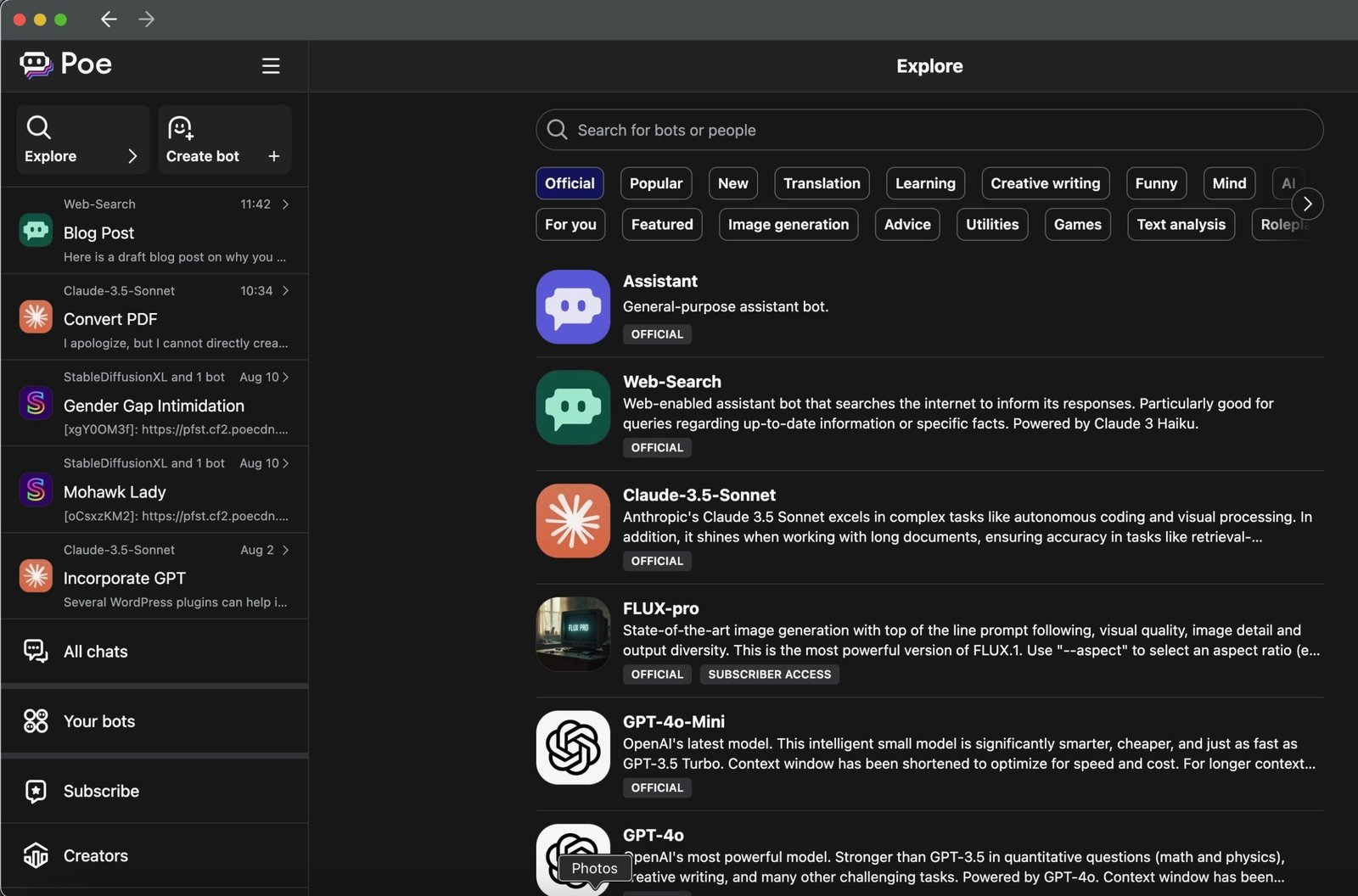My entire home tech stack is Windows-based. I am a licensed user of Microsoft products and have been for over 20 years. Lately, I’ve been immersed in exploring the power of the newly rolled out AI-powered Bing, and have been blown away at how it has helped me to become more productive.
Microsoft does not disappoint
If you are a Microsoft 365 user, you may have heard of a new feature called Microsoft CoPilot. But what is it, and how can it help you work smarter and faster? In this blog post, we will explain what Microsoft CoPilot is, how it works, and what benefits it can bring to you and your organization.
What is Microsoft CoPilot?
Microsoft CoPilot is an artificial intelligence (AI) assistant that works alongside popular Microsoft 365 apps such as Word, Excel, PowerPoint, Outlook, Teams, and more. It leverages the power of large language models (LLMs), which are advanced AI systems that can generate natural language texts based on your inputs and context.
Microsoft CoPilot can provide real-time intelligent assistance, enabling you to enhance your creativity, productivity, and skills. You can use Microsoft CoPilot to:
- Ask questions and get answers from various sources, such as Bing, Wikipedia, or your own organization’s data.
- Generate content, such as summaries, headlines, bullet points, captions, slogans, and more.
- Rewrite or improve your existing texts, such as emails, reports, presentations, and blogs.
- Learn new skills, such as how to use Microsoft 365 apps, how to write better, or how to code.
- Have fun and explore your interests, such as generating poems, stories, jokes, trivia, and more.
How does Microsoft CoPilot work?
Microsoft CoPilot works as a chat interface that you can access from any Microsoft 365 app. You can type or speak your requests, and Microsoft CoPilot will respond with relevant texts, images, or links. You can also use voice commands to control your apps, such as opening, saving, or sharing files.
Microsoft CoPilot uses large language models (LLMs), which are trained on billions of words from the internet and other sources. LLMs can understand natural language and generate coherent and fluent texts. Microsoft CoPilot also uses Microsoft Graph, which is a secure and intelligent cloud service that connects your data across Microsoft 365 apps and services. Microsoft Graph enables Microsoft CoPilot to access and analyze your personal and organizational data, such as your emails, documents, calendars, contacts, and more.
Microsoft CoPilot is designed to respect your privacy and security. It only accesses your data with your consent and permission, and it does not store or share your data with anyone else. You can also delete your chat history at any time. Microsoft CoPilot follows the principles of responsible AI, which are fairness, reliability, safety, privacy, security, inclusiveness, transparency, and accountability.
What are the benefits of Microsoft CoPilot?
Microsoft CoPilot can help you save time, improve quality, and boost creativity. Here are some of the benefits of using Microsoft CoPilot:
- Save time: Microsoft CoPilot can automate or simplify many tasks that would otherwise take you a lot of time and effort, such as researching, writing, editing, formatting, or presenting. You can focus on the most important and creative aspects of your work, while Microsoft CoPilot handles the rest.
- Improve quality: Microsoft CoPilot can help you produce high-quality and professional texts, such as emails, reports, presentations, and blogs. You can avoid errors, inconsistencies, or redundancies, and enhance your clarity, accuracy, and persuasiveness. You can also get feedback and suggestions from Microsoft CoPilot to improve your writing style, tone, and grammar.
- Boost creativity: Microsoft CoPilot can inspire you with new ideas, perspectives, and insights. You can generate original and engaging content, such as headlines, captions, slogans, and more. You can also explore your interests and passions, such as generating poems, stories, jokes, trivia, and more.
How can I get started with Microsoft CoPilot?
Microsoft CoPilot is currently available for Microsoft 365 users who have a valid subscription and a Microsoft account or Entra ID account. You can sign in to Microsoft CoPilot from any Microsoft 365 app, or visit https://copilot.microsoft.com/ to experience it. You can also join the Microsoft 365 Copilot community to get the latest news, updates, and tips on Microsoft CoPilot.
Microsoft CoPilot is a new and innovative feature that can transform the way you work and learn with Microsoft 365 apps. It is your everyday AI companion that can help you achieve more with less effort and more fun. Try it out today and see what Microsoft CoPilot can do for you!